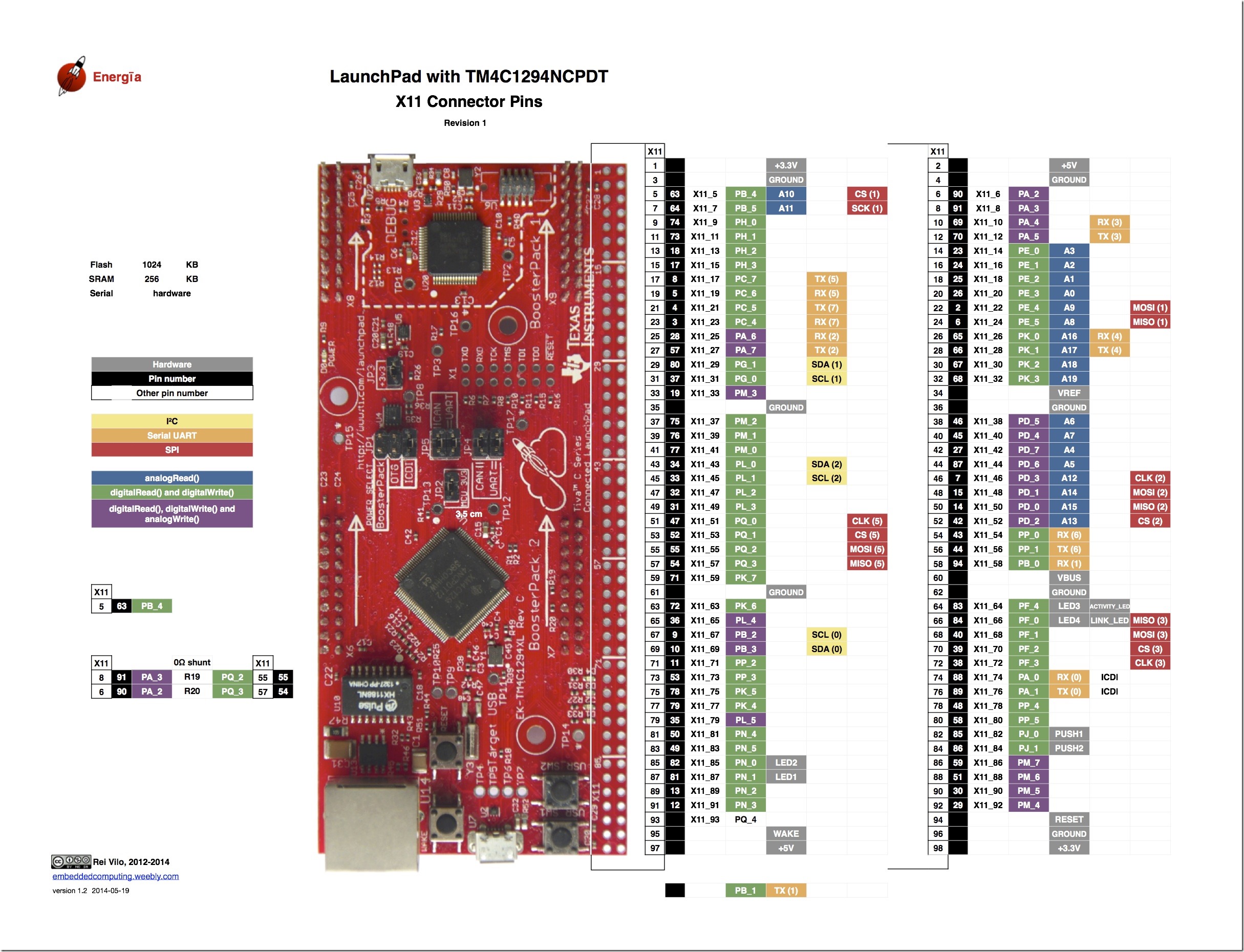Well I just loved the idea of a wireless noticeboard which will display the notice whenever some sms is sent to it. That way you can intimate the concerned people about the notice or information even if you are not physically present at the location. This can be used in colleges wherein two notice boards can be installed per department. One will be used by the principal and the other may be by the head of dept. or the teachers. This is a quick way to send the info. So starting with the list of materials required.
Components
- Micro-controller board with at least two hardware UARTs(not mandatory but will be beneficial.)
- SIM 300 module or equivalent(with the charger etc.)
- Some display e.g. LCD, dot matrix, graphical LCD etc.
Connections
EK-TM4C1294XL Pins
Code Explanation
The main objective is to extract the message from the received message. Now you can use some special character for this but I’ve decided to use the concepts of html tags. So my tag is <s></s>. Whatever is written in these tags will be displayed. String object provides beautiful string manipulation functions. So we will not reinvent the wheel but use it in our application so to speak. Let’s look at the code that will extract the message from the received data.
char buffer[250];
Serial.readBytes(buffer, 250);
String message = buffer;
String command = "<s>";
String commandEnd ="</s>";
int indexOfMessage = message.indexOf(command);
int indexOfMessageEnd = message.indexOf(commandEnd);
if(indexOfMessage>0 && indexOfMessageEnd>0){
String actualMessage = message.substring(indexOfMessage+3,indexOfMessageEnd);
Serial.print("Message :");
Serial.println(message);
Serial.print("Command :");
Serial.println(command);
Serial.print("CommandEnd :");
Serial.println(commandEnd);
Serial.print("Actual Message :");
Serial.println(actualMessage);
actualMessage.toCharArray(actualMessageArray,250);
We are making two strings command and commandEnd. These will store our tags. Next we need to find the index of these tags. For this we use indexOf() and this will return –1 if the string is not present. So we need to send the message only if both the indices are not –1.Next is just one toCharArray(), this is for the LCD function. Also the serial printing is just for our reference. You may remove those lines.
The scrolling part is taken from arduino cook book. Here is the link.
Thank you for reading this. If you liked this post do share it with others!!
Entire Code
#include <LiquidCrystal.h>;
LiquidCrystal lcd(42,44,49,50,70, 69);
const int numRows = 2;
const int numCols = 16;
char actualMessageArray[250];
void setup()
{
// put your setup code here, to run once:
Serial.begin(9600);
Serial7.begin(9600);
Serial7.println("AT");
while(Serial.available()>0)
{
Serial.print((char)Serial.read());
}
delay(1000);
Serial7.println("AT+CMGF=1");
while(Serial.available()>0)
{
Serial.print((char)Serial.read());
}
delay(1000);
Serial7.println("AT+CNMI=2,2,0,0");
delay(100);
while(Serial.available()>0)
{
Serial.print((char)Serial.read());
}
delay(1000);
lcd.begin(numCols, numRows);
lcd.setCursor(0,0);
}
void loop()
{
// put your main code here, to run repeatedly:
if(Serial.available()>0)
{
char buffer[250];
Serial.readBytes(buffer, 250);
String message = buffer;
String command = "<s>";
String commandEnd = "</s>";
int indexOfMessage = message.indexOf(command);
int indexOfMessageEnd = message.indexOf(commandEnd);
if(indexOfMessage>0 && indexOfMessageEnd>0){
String actualMessage = message.substring(indexOfMessage+3,indexOfMessageEnd);
Serial.print("message :");
Serial.println(message);
Serial.print("command :");
Serial.println(command);
Serial.print("commandEnd :");
Serial.println(commandEnd);
Serial.print("actualMessage :");
Serial.println(actualMessage);
actualMessage.toCharArray(actualMessageArray,250);
}
}
marquee(actualMessageArray);
delay(1000);
lcd.clear();
}
void marquee( char *text)
{
int length = strlen(text); // the number of characters in the text
if(length < numCols)
lcd.print(text);
else
{
int pos;
for( pos = 0; pos <= numCols; pos++)
lcd.print(text[pos]);
delay(1000); // allow time to read the first line before scrolling
pos=1;
while(pos <= length - numCols)
{
lcd.setCursor(0,0);
for( int i=0; i < numCols; i++)
lcd.print(text[pos+i]);
delay(300);
pos = pos + 1;
}
}
}