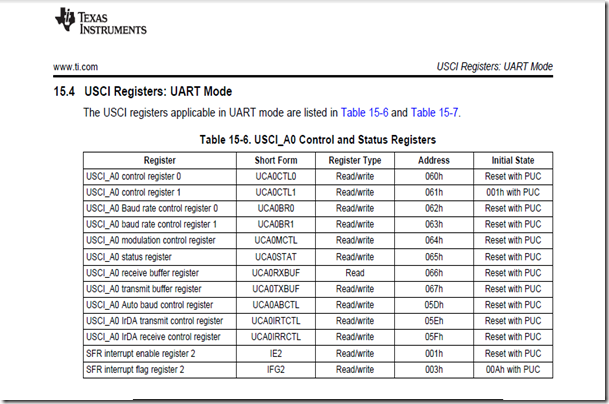Hello!! Before I start this post I want to say that if anyone of you wants to add me to their linkedin network here is my profile link : in.linkedin.com/in/msminhas93/
Often we need to communicate between two devices. This can be either parallel or serial. In parallel communication there is an individual data line for each bit, so normally there would be 8 data lines for 8 bit data. In asynchronous we require only two lines. One for transmission and the other for reception.
Theory
So the main thing in serial communication is ‘baud rate’. It is nothing but the bits sent per second. In serial asynchronous communication the baud rate of both transmitter and receiver have to be equal. If there is any mismatch there is bound to be error in sending and receiving data.
Now you might wonder what is sent serially? The answer is ASCII values of the character or symbol to be transmitted is sent serially. Now ASCII is a 7 bit hex code. There is the extended ASCII code as well. You can find all the ASCII values here.
Now let us take an example. Suppose I want to send character M serially. The ASCII value of M is 0x4D. The binary equivalent is 0b01001101. Now we send this data as pulses, changing the bits after the time 1/baud_rate.
So this is how the serial data looks like. Some of you might have this doubt that how on earth will the processor or controller come to know that the other party is transmitting data and it has to take those bits. This is a very good doubt.
The beginning of serial data is marked by a start bit and on similar grounds there is a stop bit or two. Just like one normally says ‘hello’ at the start of a conversation and ‘bye’ at the end we send the start and stop bits for the same purpose.
The other question that may arise in the mind of the curious is that what if there is noise in the system? This is a valid question as well. So there are error checking bits like parity bits which are sent along with the data serially. (Parity can be even or odd. Now if the system uses even parity, then it will make the number of ‘1’ bits in the data even by adding 1 or 0. So if the data already has even number of ones the even parity bit is 0 and if the data has odd number of ones then the even parity bit is set or is 1 so that the total number of ones in the data is even.) Well this sums up asynchronous serial communication part.
Now this is known as UART module in the microcontrollers. UART stands for universal asynchronous transmitter and receiver. Most modern microcontrollers have a dedicated hardware for asynchronous serial communication called UART. msp430 also has this facility. Now what this means that you have to just configure the peripheral and the baud rate generation, parity bits and all other factors as well as the receiving part is done by this hardware. (If you wanted to send data serially without hardware dedicated for the same you would have to make the port high and low, use delay subroutines and the rotate instructions for doing the same task. The detection will also be tedious.)
This is how the data will look when you send it via UART module.
Well let’s begin with the USCI module that provided in the msp430 micro controllers. This provides a UART mode for asynchronous serial communication. There are few basic initialization registers like all peripherals of msp430. Note that you can use grace for initializing the UART mode. But I’ll be covering the normal method by using the command registers and configuring it to meet our needs.
Let us begin.
UART mode features include:
• 7- or 8-bit data with odd, even, or non-parity
• Independent transmit and receive shift registers
• Separate transmit and receive buffer registers
• LSB-first or MSB-first data transmit and receive
• Built-in idle-line and address-bit communication protocols for multiprocessor systems
• Receiver start-edge detection for auto-wake up from LPMx modes
• Programmable baud rate with modulation for fractional baud rate support
• Status flags for error detection and suppression
• Status flags for address detection
• Independent interrupt capability for receive and transmit
The list of all registers related to the UART mode are listed below.
Now the procedure how to initialize these registers is given in the msp430g2 user manual.
Just set those bits which you want as per the explanation given in the user guide.
Then there are the UCA0TXBUF and UCA0RXBUF via which the serial data is transmitted and received respectively. If you want to send any character just put it in the UCA0TXBUF register and it will be transmitted. Just check whether the byte has been sent or not by checking the UCA0TXIFG bit of IFG2 register. If it is set means the module is busy sending the previous byte or data and one has to wait till it is reset.
With this background you should be able to program the controller to send and receive data.
Before we shift to the program there is something that I need to tell you. For hardware UART via launchpad without having to use the rs232 cable and max232 IC. For newer launchpad versions i.e. 1.5 and above there is the position of the jumpers printed on the launchpad itself for hardware UART and software UART respectively.
Hardware UART on Launchpad 1.4
If you have a Launchpad of v1.4 (versions that have no ‘Rev x.x’ printed below the ‘MSP-EXP430G2’ label are pre 1.5) is is possible to use hardware UART by replacing the MSP430 with a newer model, such as the MSP430G2553 and then cross connecting the serial pins in header J3 i.e the TXD and RXD(use a cross jumper or female to female wires for the same.)
Program
#include "serial.h"
#include "lcd.h"
int main(void) {
WDTCTL = WDTPW | WDTHOLD; // Stop watchdog timer
uart_init();
lcd_init();
IE2 |= UCA0RXIE;
println("START");
__bis_SR_register(LPM0_bits + GIE);
}
#pragma vector=USCIAB0RX_VECTOR
__interrupt void USCI0RX_ISR(void)
{
if(UCA0RXBUF == '0')
{
send_command(0x01);
}
else
send_data(UCA0RXBUF);
}
/*
* serial.h
* Created on : 01-Jan-2014 12:25:06 PM
* Author : Manpreet Singh Minhas
* Website : https://learningmsp430.wordpress.com/
* This is a standard header for 9600 baud rate serial communication.
*/
#ifndef SERIAL_H_
#define SERIAL_H_
#include<msp430g2553.h>// Change this as per your micro-controller chip.
void uart_init(void);
void send_byte(int data);
void print(char *data);
void println(char *data);
void send_int(int a);
void send_intln(int a);
void uart_init()
{
P1SEL |= BIT1|BIT2; // Port for UART transmission and reception purpose.
P1SEL2 |= BIT1|BIT2;
UCA0CTL1 |= UCSWRST; // Software reset
UCA0CTL1 |= UCSSEL_1;// Select ACLK
UCA0BR0 = 3;// This is the count for getting 9600 baud rate 32768/9600 = 3.4133
UCA0BR1 = 0;
UCA0MCTL = UCBRS1 + UCBRS0;// Modulation bits = 0b00000011
UCA0CTL1 &= ~UCSWRST; // Start the UART
}
void send_byte(int data)
{
while (!(IFG2&UCA0TXIFG));
UCA0TXBUF = data;
}
void print(char *data)
{
while(*data)
{
send_byte(*data);
data++;
}
}
void println(char *data)
{
while(*data)
{
send_byte(*data);
data++;
}
send_byte('\n');
send_byte('\r');
}
void send_int(int a)
{
int temp;
int rev=0;
int dummy =a;
while (dummy)
{
rev = rev * 10;
rev = rev + dummy%10;
dummy = dummy/10;
}
while(rev)
{
temp=rev%10;
send_byte(0x30+temp);
rev /=10;
}
}
void send_intln(int a)
{
int temp;
int rev=0;
int dummy =a;
while (dummy)
{
rev = rev * 10;
rev = rev + dummy%10;
dummy = dummy/10;
}
while(rev)
{
temp=rev%10;
send_byte(0x30+temp);
rev /=10;
}
send_byte('\n');
send_byte('\r');
}
#endif/* SERIAL_H_ */
Well this program will send the data received serially to lcd. For sending data you will require a software like hyper terminal, putty, energia serial monitor, arduino serial monitor etc. So just configure that to 9600 baud rate with no parity bits and only one stop bit and you are all set to send data serially. If you have any problem you can comment or send me mail.
Video